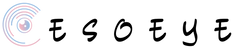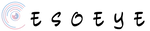Payment
Pay With Paypal
PayPal is a secure and trusted payment method for online shopping.
1) With PayPal, you can send payments quickly and securely online.
2) Through PayPal, you can pay with credit card (


 ), debit card, or bank account balance even if you do not have a Paypal account.
), debit card, or bank account balance even if you do not have a Paypal account.
3) Once your order is submitted, you will be redirected to PayPal to complete the transaction. You can trace the status of your payment using your PayPal account.

Pay With Debit or Credit Card
We offer a variety of payment options for your convenience, including credit and debit cards such as Visa, Mastercard, American Express (Amex), JCB, and UnionPay. Even if your specific card type is not listed, you can still make a purchase using your card.
During the online checkout process, you will be required to enter essential card details, including the card number, expiration date, CVV code, and billing address.
We value your privacy and want to assure you that ESOEYE does not collect your card number or personal information during the payment process. Your security is a top priority for us.
If you have any questions or concerns about your transactions on our site, we encourage you to contact your card-issuing bank for further assistance and clarification. Our aim is to provide you with a smooth and secure shopping experience.
Paypal By Klarna
At checkout, you have three payment options:
Pay Now: Make an immediate payment using a credit card, debit card, or bank transfer for swift order processing.
Pay Later: Choose Klarna's "Pay Later" option to receive your order first and pay within 30 days after shipping. No card details are needed during the purchase.
Split It: For larger purchases, "Split It" allows you to split the payment into manageable installments with clear terms provided at checkout. Select the best installment plan based on your budget and preferences.
Coupon Code
You can apply coupons to your order at checkout. Once you've entered your coupon code, click "apply" and the discount will automatically adjust your order total. Please note that if you do not click "apply" before continuing checkout, your order total will not reflect the coupon.
At checkout, you have three payment options:
Pay Now: Make an immediate payment using a credit card, debit card, or bank transfer for swift order processing.
Pay Later: Choose Klarna's "Pay Later" option to receive your order first and pay within 30 days after shipping. No card details are needed during the purchase.
Split It: For larger purchases, "Split It" allows you to split the payment into manageable installments with clear terms provided at checkout. Select the best installment plan based on your budget and preferences.
Coupon Code
You can apply coupons to your order at checkout. Once you've entered your coupon code, click "apply" and the discount will automatically adjust your order total. Please note that if you do not click "apply" before continuing checkout, your order total will not reflect the coupon.
Currencies
The currency you pay in is determined by the country you pay from and the payment method of your choice. You can change default currency by clicking on the down left corner of the Esoeye website, and selecting the currency you’d like to pay with.
The currency you pay in is determined by the country you pay from and the payment method of your choice. You can change default currency by clicking on the down left corner of the Esoeye website, and selecting the currency you’d like to pay with.